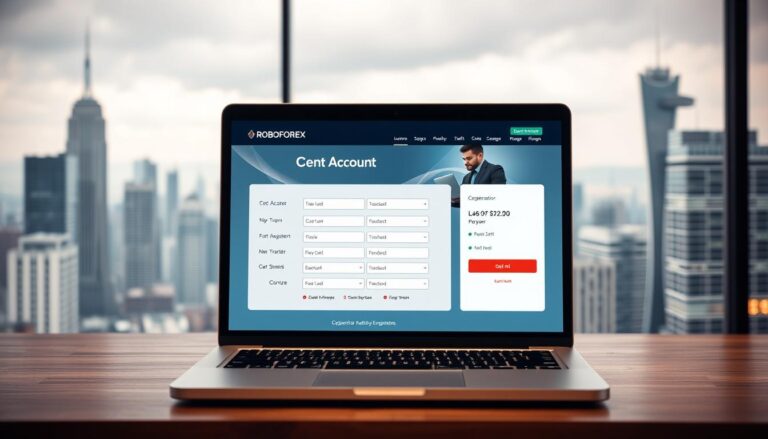Getting Started With Fxblue Trade Copier: a Comprehensive Guide
Are you tired of manually executing trades and monitoring the markets? Look no further than the FXBlue Trade Copier, a powerful tool designed to automate your trading process.
In this comprehensive guide, we will walk you through the fundamentals of using FXBlue Trade Copier, from installation to optimization.
Gain a deeper understanding of its features and benefits, and discover if this innovative solution is the right fit for your trading needs.
Get ready to revolutionize your trading strategy with FXBlue Trade Copier.
What is Fxblue Trade Copier
The Fxblue Trade Copier is a powerful tool used in the financial industry for duplicating trades from one account to another. It allows traders to replicate trades in real-time, saving time and effort while ensuring accuracy in trade execution.
The Fxblue Trade Copier is a software that enables traders to mirror trades from one account to multiple accounts simultaneously. It works by connecting the master account, where trades are executed, to the slave accounts, where the trades are duplicated. This allows traders to manage multiple accounts efficiently and execute trades without delay.
One of the key features of the Fxblue Trade Copier is its ability to copy trades across different platforms, including MetaTrader 4 and MetaTrader 5. This ensures compatibility with various brokers and trading setups, making it a versatile tool for traders.
Furthermore, the Fxblue Trade Copier offers a range of customization options to suit individual trading preferences. Traders can choose to copy specific currency pairs, set trade size ratios, and adjust risk management settings. This level of control allows traders to tailor the trade copying process to their own strategies and risk tolerance.

Getting Started with Fxblue
To begin utilizing Fxblue trade copier, users must first go through the process of setting it up. This involves configuring the necessary settings, such as account details and trade size, to ensure seamless copying of trades.
Additionally, one crucial aspect of getting started with Fxblue is selecting a reliable signal provider, as their trading decisions will be replicated on the user’s account.
Setting up Fxblue trade copier
To successfully set up the Fxblue trade copier, it is essential to carefully and regularly monitor the synchronization process. This ensures that trades are copied accurately and in a timely manner.
To facilitate a smooth installation of the Fxblue trade copier, here are three important steps to consider:
- Install the Fxblue trade copier software on both the master and slave accounts.
- Configure the settings on both accounts to establish the connection between them.
- Verify that the synchronization is working correctly by checking the trade history and comparing it on both accounts.
Choosing a signal provider
After successfully setting up the Fxblue trade copier, the next crucial step is to carefully choose a signal provider that aligns with your trading goals and risk tolerance. A signal provider is someone who generates trading signals based on their own analysis and expertise, which can be automatically copied to your trading account using the Fxblue trade copier. When choosing a signal provider, it is important to consider several factors such as their track record, trading strategy, risk management practices, and communication style. To help you make an informed decision, here is a table comparing three popular signal providers:
| Signal Provider | Track Record | Trading Strategy | Risk Management | Communication Style |
|---|---|---|---|---|
| Provider A | 3 years | Technical Analysis | Strict Stop Losses | Email Alerts |
| Provider B | 5 years | Fundamental Analysis | Diversified Portfolio | SMS Notifications |
| Provider C | 2 years | Price Action Trading | Trailing Stop Loss | Real-time Chatroom |
Using Fxblue Trade Copier Effectively
To effectively use Fxblue Trade Copier, it is important to configure the trade copier settings according to your trading strategy and risk tolerance.
This includes setting the lot size, stop loss, and take profit levels.
Additionally, analyzing the performance of the trade copier is crucial to ensure its effectiveness and make any necessary adjustments to improve trading outcomes.
Configuring trade copier settings
To configure trade copier settings effectively, it is important to utilize the personalized options available and ensure a professional approach is maintained throughout the process. The fxblue trade copier settings allow users to customize various aspects of the trade copying functionality. Here are some key points to consider when configuring trade copier settings:
- Source Account Settings:
- Specify the source account from which trades will be copied.
- Set the lot size multiplier to adjust the trade size on the receiving account.
- Choose whether to copy all trades or only specific types of trades.
- Receiver Account Settings:
- Define the receiver account where the trades will be copied.
- Select the trade copying mode, such as ‘mirror’ or ‘reverse’.
- Enable or disable the option to close trades on the receiver account.
- Risk Management Settings:
- Set the maximum allowed deviation from the source account’s trades.
- Define the maximum allowed drawdown on the receiver account.
- Set the stop loss and take profit levels for copied trades.
Analyzing performance
Continuing with the previous discussion on configuring trade copier settings, effectively analyzing the performance of the fxblue trade copier is crucial for traders seeking to utilize it effectively. By analyzing the performance, traders can gain insights into the success of their trading strategies, identify areas of improvement, and make data-driven decisions. The fxblue trade copier provides a range of performance analysis tools that can be used to evaluate the profitability, risk management, and overall effectiveness of the copied trades. These tools include metrics such as win rate, average profit/loss, drawdown, and trade duration. By monitoring these metrics and comparing them to desired benchmarks or industry standards, traders can assess the performance of the trade copier and make informed decisions to optimize their trading strategies.
| Metric | Description |
|---|---|
| Win Rate | The percentage of trades that result in a profit |
| Average Profit/Loss | The average amount gained or lost per trade |
| Drawdown | The peak-to-trough decline during a trading period |
| Trade Duration | The length of time a trade is open |
Effectively analyzing the performance of the fxblue trade copier is essential for traders who want to maximize their profitability and minimize risks. By utilizing the performance analysis tools provided by the trade copier, traders can gain valuable insights and make data-driven decisions to improve their trading strategies.
Fxblue Trade Copier vs. Alternatives
When comparing Fxblue Trade Copier with MetaTrader copier, it is important to consider the features and functionality each platform offers.
Fxblue Trade Copier provides a comprehensive solution for trade copying, allowing users to effortlessly replicate trades across multiple accounts.
However, it is also worth exploring other trade copying solutions to ensure that you choose the platform that best suits your specific needs and requirements.
Comparing with MetaTrader copier
One key difference between Fxblue Trade Copier and its alternatives is the enhanced functionality offered by the MetaTrader copier. While Fxblue Trade Copier provides basic copying capabilities, the MetaTrader copier goes beyond that, offering advanced features that cater to the needs of professional traders.
Here are some specific advantages of the MetaTrader copier:
- Flexible configuration: The MetaTrader copier allows users to customize various parameters, such as lot sizes, risk management settings, and trade filtering options, providing greater control over the copying process.
- Multiple copying modes: Unlike Fxblue Trade Copier, the MetaTrader copier supports different copying modes, including one-to-many, many-to-one, and many-to-many, allowing traders to replicate trades across multiple accounts or between different brokers.
- Advanced trade filtering: With the MetaTrader copier, traders can apply complex filters based on specific criteria, such as symbols, timeframes, or trade direction, ensuring that only relevant trades are copied.
Exploring other trade copying solutions
Another trade copying solution worth considering is Fxblue Trade Copier’s alternatives. While Fxblue Trade Copier offers a comprehensive and reliable platform for copying trades, it is important to explore other options to ensure the best fit for individual trading needs. Here is a comparison of Fxblue Trade Copier with some popular alternatives:
| Fxblue Trade Copier | Alternative A | Alternative B | |
|---|---|---|---|
| Ease of Use | High | Medium | High |
| Customizability | Extensive | Limited | Extensive |
| Compatibility with Different Brokers | Wide Range | Limited | Wide Range |
| Pricing | Affordable | Expensive | Affordable |
| Customer Support | Excellent | Good | Excellent |
Troubleshooting and Support
When using any software, it is common to encounter issues. In the case of Fxblue Trade Copier, users may face challenges such as connection problems or synchronization errors.
Fortunately, the software provides a robust support system, offering a comprehensive knowledge base and a user community where users can troubleshoot common issues and find solutions to their problems.
Common issues and solutions
There are several common issues that may arise when using Fxblue Trade Copier, along with corresponding solutions for troubleshooting and support. Here are some of the most common issues and their solutions:
- Connection issues: If you are experiencing connection problems, make sure that you have a stable internet connection and that the server you are connecting to is not experiencing any issues. Additionally, check your firewall settings to ensure that they are not blocking the Trade Copier.
- Trade duplication: If you notice that trades are being duplicated, double-check the settings in the Trade Copier to ensure that you are not unintentionally copying trades from multiple sources.
- Error messages: If you encounter error messages, refer to the Fxblue Trade Copier documentation or contact their support team for assistance in troubleshooting and resolving the issue.
Fxblue user community
The Fxblue user community provides extensive troubleshooting and support resources for users of the Trade Copier. This community is an invaluable source of information and assistance for those encountering issues or needing guidance with the Trade Copier software.
Users can access the fxblue trade copier community through various channels, including forums, online communities, and social media groups. These platforms allow users to connect with other traders who have experience using the Trade Copier and can offer insights and solutions to common problems.
Additionally, the Fxblue website provides a comprehensive knowledge base, FAQs, and tutorials to assist users in resolving issues independently.
The active participation and collaboration within the fxblue trade copier community ensure that users have access to ongoing support and troubleshooting resources, making their trading experience smoother and more efficient.
Is Fxblue Trade Copier right for you?
To determine if Fxblue Trade Copier is suitable for your needs, carefully evaluate its features and functionalities. This tool is specifically designed to copy trades from one account to another, making it particularly useful for those who rely on forex signals.
Here are three key points to consider when deciding if Fxblue Trade Copier is right for you:
- Ease of Use: Fxblue Trade Copier offers a user-friendly interface that allows you to easily set up and manage trade copying. The platform provides clear instructions and intuitive navigation, making it accessible for both novice and experienced traders.
- Reliability: When it comes to copying trades, reliability is crucial. Fxblue Trade Copier boasts a robust and stable system that ensures accurate and timely execution of trades. This reliability is essential to ensure that you don’t miss out on profitable trading opportunities.
- Flexibility: Fxblue Trade Copier offers a range of customization options to suit your individual trading preferences. You can choose to copy trades from specific accounts or select specific currency pairs to copy. Additionally, the platform allows you to adjust trade size and risk management settings to align with your trading strategy.