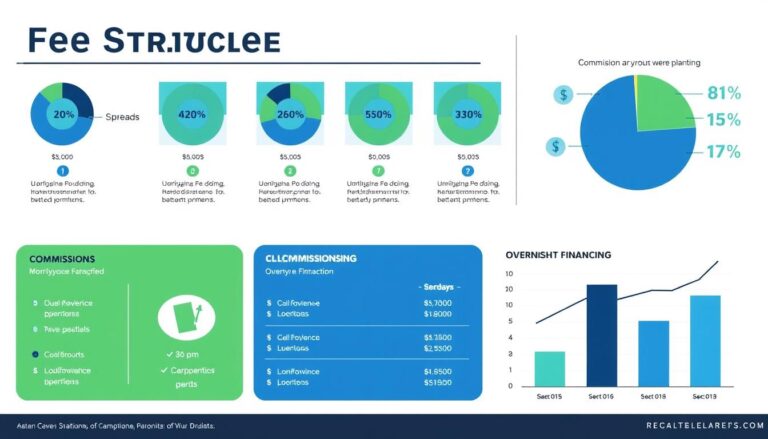FBS Signup: Quick and Easy Account Registration
Ever thought about how easy it is to join FBS and start trading? The FBS signup is fast and easy for everyone. You can pick from several ways to sign up, like using social media or entering your info manually.
FBS offers many account types, like Cent and Micro, for new traders. It’s also regulated by top financial bodies. Plus, you can have many accounts in one place, making it easy to try out different strategies.
In the next parts, we’ll show you how to sign up with FBS. This way, you can start trading with confidence.
Understanding the FBS Signup Process
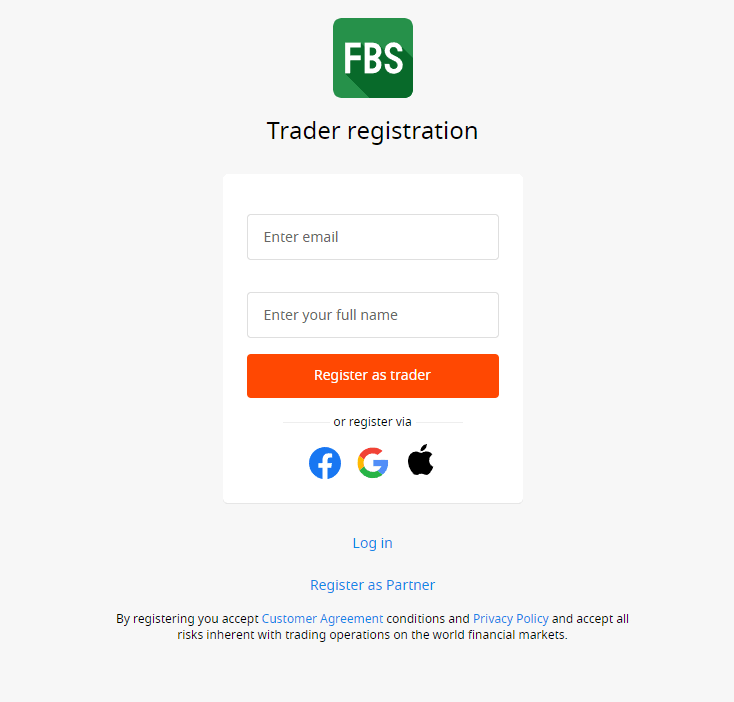
The FBS signup process is easy for new users. They can sign up manually or through social media. This guide helps you start with FBS.
Step-by-Step Guide to Registering with FBS
To start trading, first go to the FBS website or download the app. Here’s how to sign up:
- Go to the FBS website or open the app.
- Pick how you want to sign up—manually or through social media.
- Fill out all needed fields with correct info.
- Check your email to activate your account.
- Choose a password following the indications (see the image below)
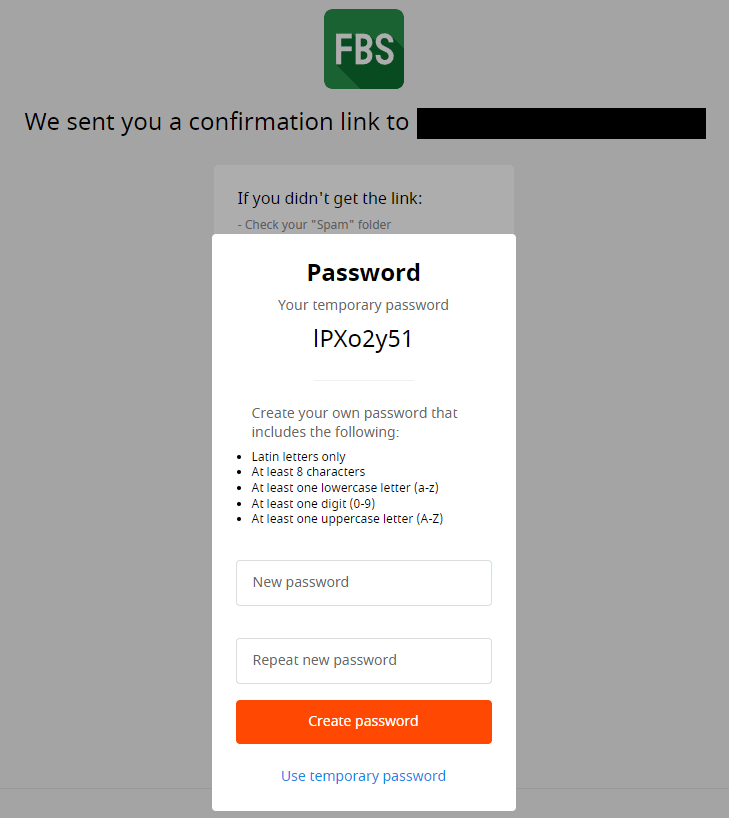
Registration Options for New Users
FBS has different ways for new users to sign up. It aims to meet everyone’s needs:
- Manual Registration: Just enter your email, name, and click “Register”.
- Social Media Integration: Use Facebook or Google for a quick sign-up.
Manual Registration Instructions
Choosing manual registration is simple. Just enter your email and name, then click “Register”. This way, you know all about your account.
Using Social Media for Account Creation
Social media sign-up is fast for new users. Pick a profile from approved sites to skip long forms. It’s important to confirm your email to use all account features.
| Registration Method | Time Required | Email Verification Needed | Suitable For |
|---|---|---|---|
| Manual Registration | Short | Yes | All users |
| Social Media | Very Short | Yes | Quick users |
Final Steps in FBS Account Setup
Starting your fbs account setup is just the first step. You need to confirm your email address to unlock more features.
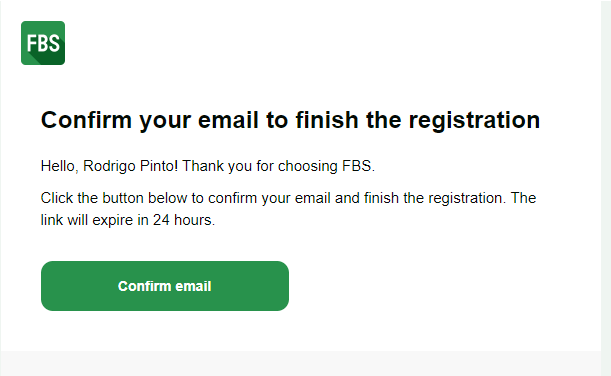
This step makes your account safer for future fbs login sessions.
It’s also key to keep your account number and trading password safe. You’ll need these to get into the platform.
After verifying your email, check out the security options in your account settings.
You can proceed with the verification of your identity to unlock other features.
Full verification
Upload documents and prove your identity.
Live trading
Unlimited deposits & withdrawals
Bank card transactions
Cryptocurrencies
Express verification
Fill in your full name, date of birth, and country of residence.
Live trading
Deposits & withdrawals up to $2000
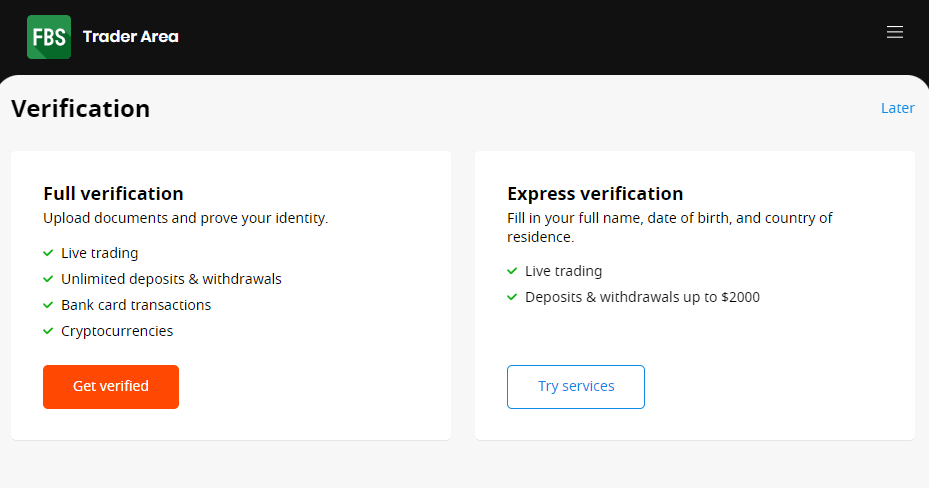
Or you can skip the verification process and access your FBS Trader Area and use the demo accounts.
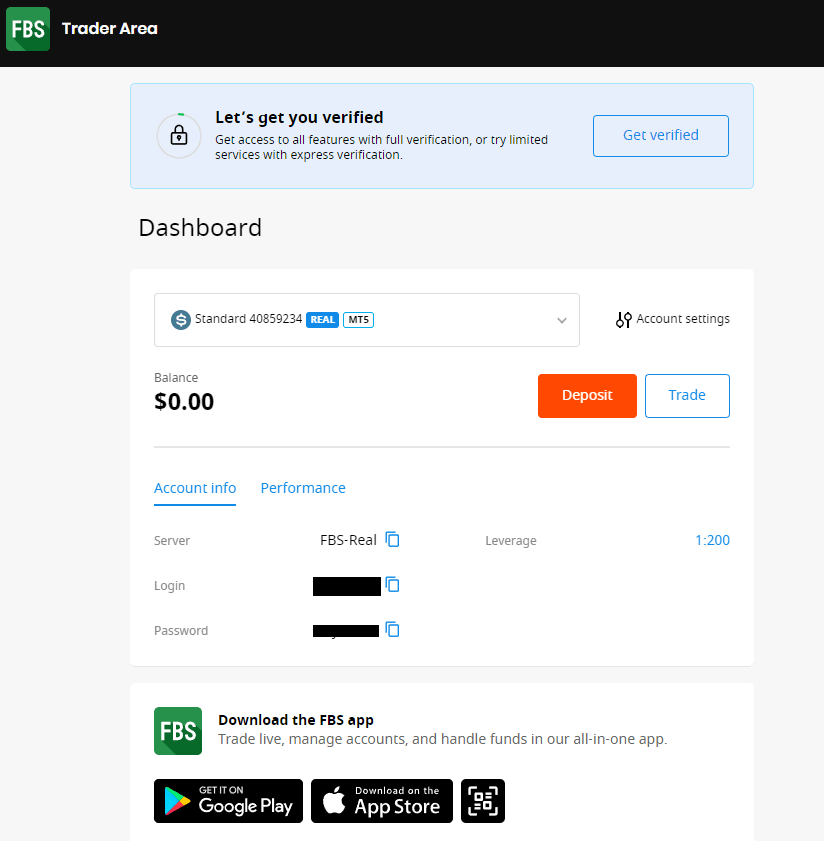
You can set up a PIN or other safety features. This way, only you can get into your account.
Security is very important in trading. Setting up these features will protect your info and money.
Once you’ve set everything up, you’re ready to start trading. This is a big step in your journey with FBS. You can use the MetaTrader platform to place trades.
There are many ways to open positions, like using the F9 key or one-click trading from the chart window. With everything ready, you can start trading with confidence.